In this video we’ll be exploring the Groups Plus add-on for LearnDash. This premium add-on, previously known as the Classroom plugin, establishes a sense of organizations within your e-learning platform.
With the Groups Plus add-on, you can allocate “seats” to members of an organization, enabling them to create their own teams and invite other members.
This helps to reduce administration by allowing organizations to manage their own access to the content within your LearnDash platform.
0:00 – Introduction
0:09 – What is the Groups Plus add-on?
1:00 – How to see a demo of Groups Plus
1:20 – Activating the Groups Plus add-on
2:17 – How does Groups Plus affect LearnDash groups?
3:36 – Creating a new “Lead Organizer” of an Organization
5:33 – Viewing the platform as a “Lead Organizer”
6:14 – How an organizer manages their organizartion
6:35 – Assigning “Seats” to an organization
7:19 – Creating a “Team” in the organization
8:10 – Setting the courses each organization has access to
9:05 – Adding members to the team
11:36 – How does this work in terms of LearnDash groups?
12:14 – Looking at the plugin settings
12:52 – Integrating with WooCommerce and Uncanny Codes
13:50 – Summary

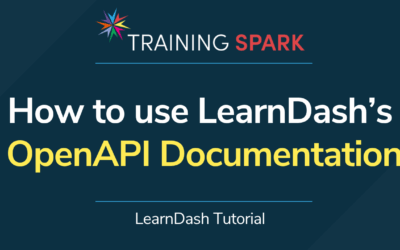
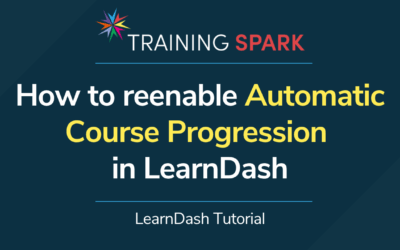

0 Comments