In this video, we’ll show you how to change your LearnDash platform’s website address. We’ll demonstrate the process by updating the address of an example platform from sandbox.training-spark.com to lms.training-spark.com, using the Better Search Replace plugin to make changes across the entire WordPress database.
0:00 – Introduction
1:03 – Updating your WordPress platform’s base address
3:31 – Why you still need to make changes to the database
5:08 – Installing the Better Search Replace plugin
6:06 – Using the Better Search Replace plugin to replace instances of the old address
9:04 – Testing the changes
9:35 – Removing the temporary changes made to the wp-config file
10:10 – A note on browser caching

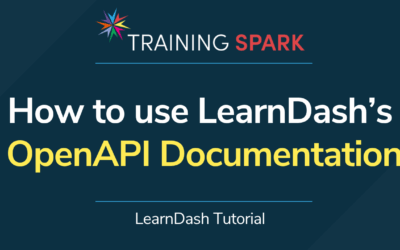
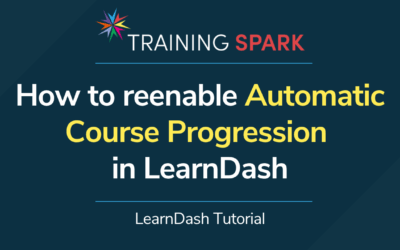

0 Comments