Create powerful cohort-based online courses in LearnDash.
Motivate your learners and increase the impact of your training with the scheduled unlocking of lessons and notification emails.
Cohort Manager for LearnDash makes it easy to create and manage cohort-based courses for groups of learners – all from one single screen.

Key Features
In self-paced online courses, learners can often lose motivation and struggle to complete their courses.
Cohort-based courses – where learners learn together and at the same time – are a powerful format course creators can use to maximise the impact of their training.
Cohort Manager for LearnDash gives you the tools you need to manage a group through a scheduled course by unlocking lessons and sending nudge emails.

Create powerful cohort-based online courses with ease
Through a single screen you can supercharge your courses with the Cohort Manager. Use this engaging format to increase motivation and boost your completion rates.

Schedule the release of your course lessons
Unlock your LearnDash lessons to a group of learners on a date and time that you decide.

Schedule nudge emails to keep your learners motivated
Want to notify learners when their next lesson is available to access? Check in to see how they are progressing? Find out how they are implementing your training in their daily lives?
Schedule email notifications with ease and save time with your own email templates.

Spin up new cohorts rapidly
Use the clone feature to create new cohorts – using the same workflow – in seconds.

Schedule emails to administrators and group leaders
Add notification emails to your workflows to remind your course leaders of important tasks.

Customise course content for each cohort
Use our shortcodes to insert bespoke content and the cohort start date into your course with ease.

Convert your existing courses into a cohort-based format
Already created your LearnDash course? Use the Cohort Manager to deliver your self-study course in this additional format.

Combine with the Organization Toolkit
Use Cohort Manager with the Organization Toolkit to supercharge your LearnDash LMS for your B2B, not for profit, education and group clients.

AMAZING TOOL TO MANAGE COHORTS
Probably the best tool I have played regarding User Cohort Management. User friendly, simple and intuitive. Team support super fast too.
Iokin Pardo
I found it really difficult to manage cohort-based courses in LearnDash until I started using Cohort Manager.
I can easily add new groups and set up their individual unlocking. It’s made this super easy. Neat tool!
Thanks for all your support guys.
Mark Schuster – LearnDash admin for large ELT school
Brilliant tool for cohort management. Thank you Training Spark (especially Mark) for helping me set this up.
Maria Guzman
“We’ve had many requests from trainers wanting an easy way to deliver dripped courses to their groups of learners over a number of days, weeks or months.
The Cohort Manager allows you to set up the release of lessons and the scheduling of emails quickly from the same screen.
Cohort-based courses are a powerful format that every course creator should consider.”
Super plugin. It’s made my life much easier. I don’t have to manually edit each lesson every time I set up a new cohort.
Best cohort tool for LearnDash I’ve found. Recommended.
Janine Lopez
Cohort Manager is super easy to use. I can now manage my groups of learners from one screen and unlock content at different times all from one LearnDash course. 9/10
Gabe Stoyanov
Build new course experiences with Cohort Manager
Self-paced online courses can sometimes suffer from low completion rates and learner drop-off.
The Cohort Manager for LearnDash plugin gives you the flexibility to create engaging course formats to maximise your impact with your learners.

Fixed duration courses
Release a short and impactful lesson each day to your group over 7 days, 2 weeks or 50+ days. Take your pick!
Encourage them to progress on their course content by sending them a short teaser email on the next lesson.
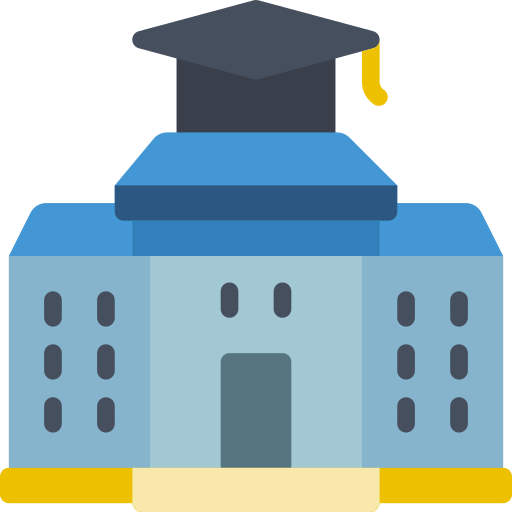
Course semesters
Deliver your training over a number of weeks? Need to manage this schedule differently for different groups?
Schedule the release of your lessons in line with your course calendar with ease.

Blended training
Want the online elements of your blended course to synchronise with the schedule for live sessions?
Use the Cohort Manager for LearnDash plugin to schedule the release of lessons around your face-to-face or live online sessions.

Onboarding
Welcome new learners into your company with a short and punchy introductory course over 5 days using nudge emails.
All possible with the Cohort Manager for LearnDash plugin!
Want to learn more about cohort-based courses?
Watch the replay of our exclusive webinar with LearnDash!
Andy Jack, director at Training Spark and financial trainer Martin Mellor discuss what makes cohort-based learning a powerful format, top tips to maximize the impact on your learners and how to implement cohort-based learning into your LearnDash LMS.
Create blended learning in LearnDash with ease
Try Cohort Manager for LearnDash on our demo site >
Plugin last updated: 27th January 2025 (version 1.2.1 )
FAQ
What can I do with Cohort Manager?
If you want to create a course where each lesson is made available to a group of learners at the same time, then Cohort Manager gives you a simple way to create and manage a ‘workflow’. A workflow is simply a series of scheduled lessons and emails (what we call more generally as ‘interactions’).
Unlike other plugins, you can create workflows from the same screen in LearnDash – without having to edit this in each lesson.
It also allows you to schedule notification emails to prompt your learners to log back into your LearnDash and complete their next lesson.
Why should I schedule lessons and not just make them all available at the start?
Can I already drip lessons in LearnDash without this plugin?
Yes, but this has some significant limitations. Dripped lessons in LearnDash can only be managed for all course content and not on a group level. This means that all learners will have lessons opened to them on the set date, irrespective of when they were enrolled on the course. This is not suitable where you have groups of learners.
How quickly can I set up a workflow for my course?
What do I need to use Cohort Manager for LearnDash?
All you need is a WordPress site with the latest version of LearnDash installed.
What kind of support do you offer?
Is there any coding skill required to use this plugin?
Does Cohort Manager work with WordPress Multisite ?
Absolutely, Cohort Manager is compatible with WordPress Multisite. However, it must be activated individually on each site within the network rather than network-wide. Please note that a separate license is required for each site.
How much control do I have over the emails?
How are emails sent out?
If a group is enrolled on multiple courses, can I create workflows for each course?
How do I instruct a lesson to be released or an email to be sent?
Is there any limit to the number of interactions I can have in a workflow?
How will I get plug-in updates?
You will get a notification in your WordPress administration area whenever an update is available. You can update it automatically with just a click. You can view recent changes in the changelog.
Can I use this plug-in with a client project?
Please do!
Can I try the plugin before purchase?
Absolutely! You can try Cohort Manager for LearnDash as an administrator on our demo site.
Do you provide an installation and setup guide?
Of course! Check out our comprehensive getting started guide.
What are the terms of receiving a refund?
If you are unhappy with your purchase, we will gladly refund your money. You can apply for a refund within 14 days of purchase. Please see our refund policy for full details.
Is this plugin translation-ready?
Personal
1 Website- Includes all features + support + updates for 1 website for 12 months.
Freelancer
5 Websites- Includes all features + support + updates for 5 websites for 12 months.
Agency
25 Websites- Includes all features + support + updates for 25 websites for 12 months.
Lifetime
25 Websites- Includes all features + support + updates for 25 websites… forever!
Not ready to purchase? Try Cohort Manager for LearnDash on our demo site >
