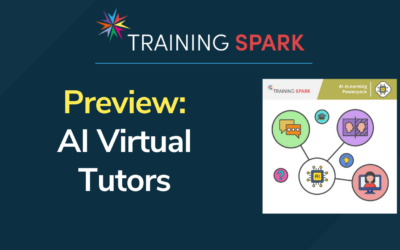Today’s a big day for our Training Spark business - we launch our brand new AI eLearning Powerpack plugin for WordPress. We’ve been working with many of our Candle Digital clients to help them integrate generative AI to enhance their online learning products, and now...
Training Spark Blog
Preview: AI Virtual Tutors in the AI eLearning Powerpack
Want to support all of your learners, but simply don’t have the capacity or time? With the AI Virtual Tutors, students can ask questions to a virtual version of you, and this provides answers from your point of view, without you being there! Using your own content,...
Preview: AI-Powered Conversations in the AI eLearning Powerpack
AI-powered conversations offer significant advantages for enhancing learning experiences by providing personalised, interactive, and safe practice environments. These simulations can tailor content to individual learner needs, delivering real-time feedback and...
Preview: AI-Enhanced Reflections in the AI eLearning Powerpack
Want to add reflections to your online courses to create an authentic learning experience? Want to use AI to generate intelligent suggestions for your learners to reflect on? The AI eLearning Powerpack makes it easy to add AI-enhanced reflections in just a few...
AI eLearning PowerPack – Sneak Preview
As announced earlier this month, in June 2024 we’ll be launching our newest WordPress plugin – the AI eLearning Powerpack. Designed to enhance any online course with cutting-edge Generative AI features, you’ll be able to add AI in just a few clicks. We’ve been...
How to insert Articulate Storyline content into LearnDash LMS
Learn how to seamlessly integrate Articulate Storyline content into your LearnDash LMS in this instructional video. We cover the process of using the Tin Canny plugin to insert SCORM files authored in Articulate Storyline, enhancing your LearnDash courses with rich,...
Coming Soon – the AI eLearning Powerpack
Keen to enhance your online courses with AI, but unsure what to do, or even where to start? In June 2024 we'll be launching our newest WordPress plugin - the AI eLearning Powerpack. Designed to enhance any online course with cutting-edge Generative AI features, you'll...
How to use Groups Plus with Organization Toolkit
Discover how to integrate Groups Plus and Organization Toolkit for your training programs aimed at organizations. This video demonstrates how to harness Groups Plus for managing organizational aspects and enhance it with Organization Toolkit's overbranding...
How to use LearnDash ProPanel
In this brief tutorial, we explore how to effectively utilize ProPanel, LearnDash's powerful reporting and analytics add-on. This video guides you through the key features of ProPanel, helping you maximize your use of its insights and data management tools for your...
LearnDash 4.13 – What’s New?
In this video, we explore the updates in LearnDash version 4.13. We focus on the new 'Experimental features' section, where LearnDash trials new tools, including the AI-powered Virtual Instructor. We'll create a Virtual Instructor and demonstrate how it integrates...
Thanks for Helping Us Reach 1,000 Subscribers!
We're thrilled to announce that we've reached 1,000 subscribers! A huge thank you to everyone who has supported our channel. We're excited to continue creating content that you love. Have any specific topics you want us to cover? Let us know! Your input helps us make...
How we manage plugin updates on our LearnDash platforms
In this video, we share our strategies for managing LearnDash plugin updates effectively. We break this down into 5 tips showing how we approach automatic updates, implement backup-test cycles, reduce plugin use, stay informed about vulnerabilities, and use version...
How to create custom user roles in LearnDash LMS
Discover how to create custom user roles in LearnDash LMS with our quick guide. We'll use the User Role Editor plugin to build a "Course Creator" role, specifically designed for those who manage LearnDash course content. This tutorial is ideal for site administrators...
LearnDash 4.12 – What’s new?
Discover the latest in LearnDash 4.12, featuring the introduction of "Blended Learning." This update enhances support for combining online content with live, in-person sessions. Find out how to leverage these new capabilities to enrich your training programs....
LearnDash 4.11 – What’s New?
In this video we'll explore the latest updates in LearnDash 4.11, featuring the introduction of the "Course Completion Pages". We'll show you how to utilize the new feature to redirect learners to specific pages upon completing their courses, alongside other...
How to translate your LearnDash Courses with Polylang
Discover how to make your LearnDash courses accessible to a global audience by translating them into multiple languages with the Polylang plugin. This step-by-step tutorial guides you through the entire process, from installing and setting up Polylang on your...