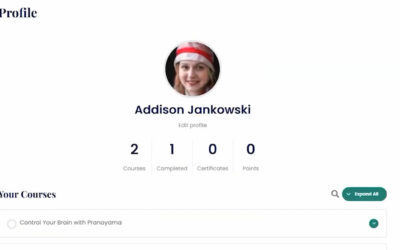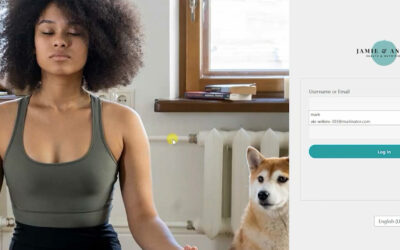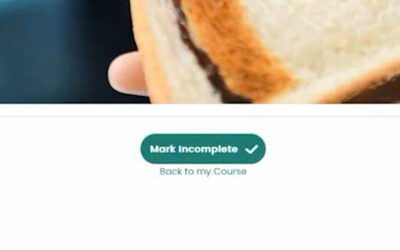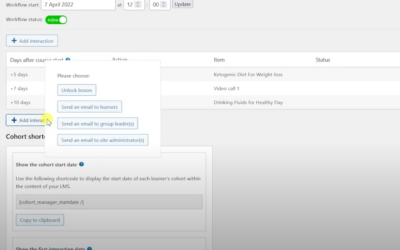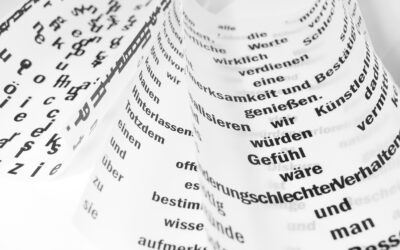Ever want to add some content to a LearnDash course, lesson or topic that is specific to a particular group of learners? Naturally, you could achieve this by create copies of your courses for these learners, but this can leave your LearnDash platform cluttered and...
Training Spark Blog
How to integrate Zoom into your LearnDash LMS
Update: In October 2022, Zoom changed their integration with LearnDash. We have updated the walkthrough video on how to add Zoom webinars to LearnDash > If your LearnDash courses include video calls, you'll want an easy way to integrate Zoom Meetings into your...
How to allow learners to upload their own profile picture in LearnDash
Want to allow your LearnDash learners to upload their own profile picture? If you don't have a theme like BuddyBoss, then the only way to do this is using WordPress' default profile picture service "Gravatar". In this video we are going to show you how to install a...
How to schedule emails to LearnDash groups
If you deliver your LearnDash training to groups, you may want to schedule emails to go out to all of a group's members at once.Scheduled emails can be a useful way to encourage learners to progress. If your online/blended course runs to a schedule, automated emails...
New Features in Cohort Manager v1.1.0 for LearnDash
We've added some exciting new features to our Cohort Manager for LearnDash plugin, including 2 new types of interaction. In this video we'll quickly show you our newly revamped knowledgebase and the new features of the plugin....
How to customise your LearnDash LMS login screen
After you've created and styled your LearnDash platform you may find that the login page is still the generic WordPress one. The login page is an important part of the user journey in your LearnDash platform, so in this video we'll show you how to quickly make this...
How to overbrand your LearnDash platform
If you sell your training into other organizations, they might ask if you can "Overbrand" or "White label" your platform. The essentially means amending your platform's look and feel to match that of the organization, so that their learners feel at home while carrying...
LearnDash 4.0 Beta Preview
Recently the development team at LearnDash released an early beta of the new LearnDash 4.0.LearnDash 4.0 introduces "Dynamic Learning Paths" and one of the ways it achieves this is via "Challenge Exams". In this walkthrough video, we create a Challenge Exam to...
How to allow learners to mark LearnDash lessons as incomplete
We often see requests on the "LearnDash Tips and Tricks" Facebook group from people wanting to allow their learners to "Mark lessons as incomplete". LearnDash has a little known feature that allows you to enable learners to mark lessons as "Incomplete" after...
How to Drip Lessons by Group in LearnDash
Dripping lessons to learners can be a useful way to add a structure or schedule to your online course. In LearnDash, it's possible to drip lessons to learners. However, when it comes to dripping lessons to groups of learners, this is more problematic.In the video...
How to translate your LearnDash LMS
LearnDash allows you to translate many aspects of its interface into different languages. You can do this in one of the following ways: Translate the interface entirely into a different language using one of the translation packs provided by LearnDash and their...
How to disable a WordPress User REST API endpoint for your LearnDash LMS (and why you should care)
The WordPress REST API is a feature intended for WordPress developers, but it might be disclosing some information about your learning platform without you knowing about it. In this walkthrough video we show you how to check and what you can do about it....
How to check the accessibility of your LearnDash courses
Accessibility is a crucial part of setting up an online platform. It is important to ensure that all of your content and the interface itself is usable by people with physical disabilities such as visual impairments. In this video we show you how you can use a tool...
How to use Uptime Robot to check your LearnDash platform is online
If you run a busy LearnDash platform, system downtime can cause a lot of disruption for your learners (and probably an inbox full of support enquiries!). In an ideal world, you want to find out if your platform is down before your learners do. That's where tools like...
How to control what LearnDash content is indexed in Google
Using the Yoast SEO plugin in your WordPress/LearnDash site, you can control what content is indexed in Google. This walkthrough shows you how to set this up. https://www.youtube.com/watch?v=Hw40ZH_lvP4
How to test your LearnDash registration process with Mailinator
Want a quick and simple way to test how learners enrol on your LearnDash learning platform? Mailinator is an easy way to use temporary email accounts to review your registration process.Find out more in our walkthrough video > https://youtu.be/jZ49NqaGs64