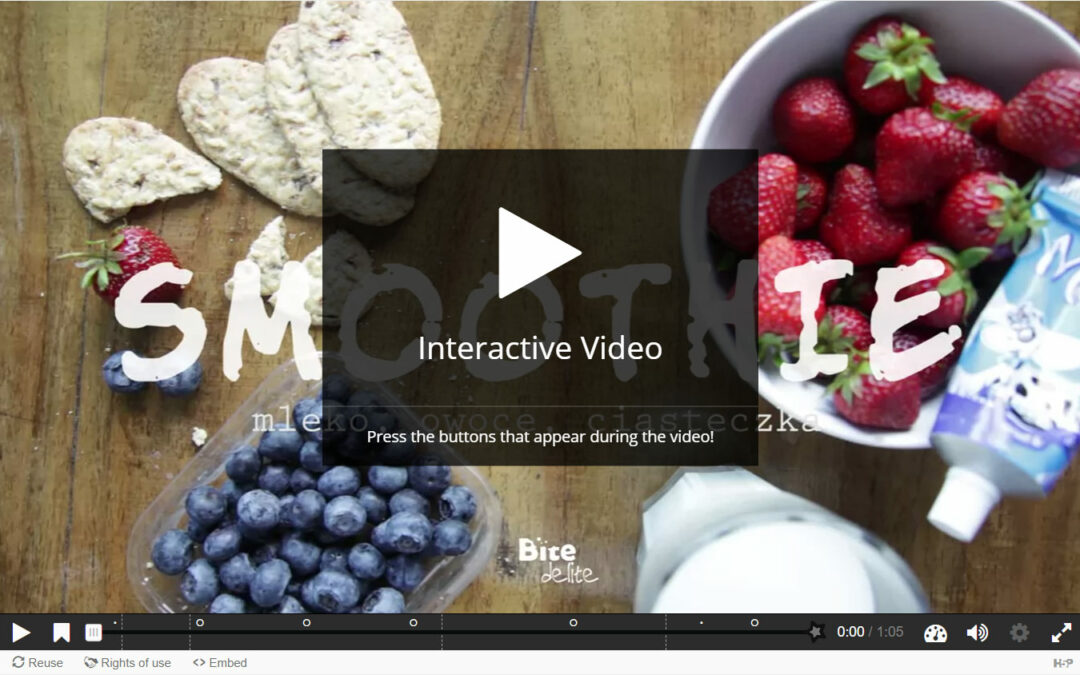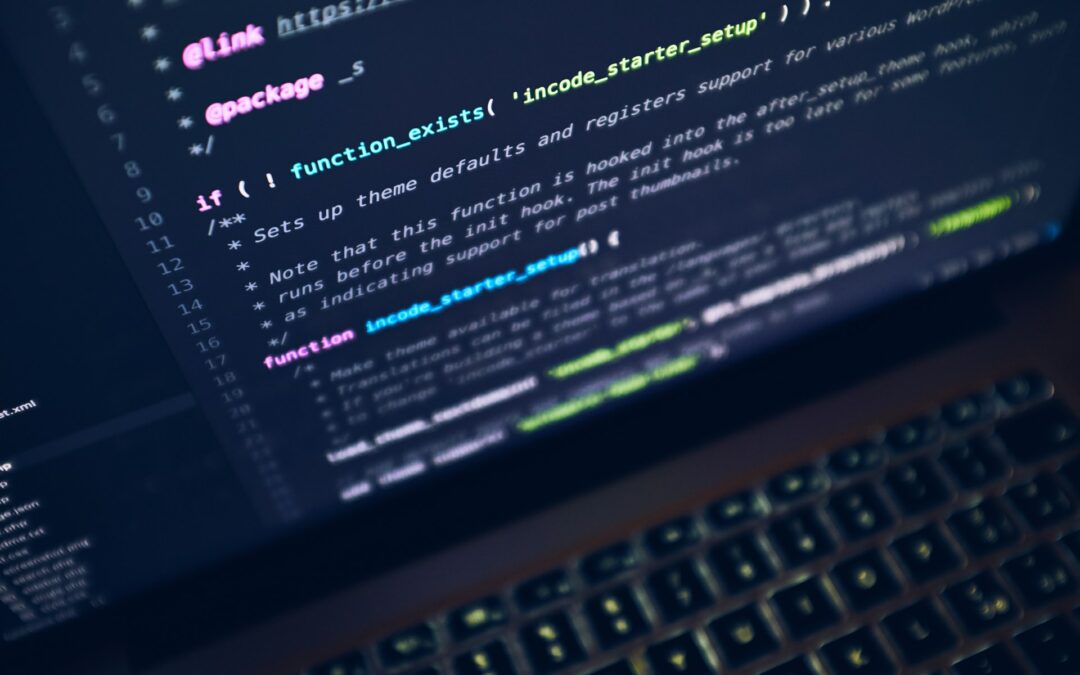by Mark Langdale | May 31, 2022 | BuddyBoss, LearnDash, Social Learning
Social learning is becoming increasingly popular, and can be a great way to take your LearnDash courses to the next level. In this video we’ll quickly show you the basics of Buddyboss and some of the features that allows you to create social groups for your...
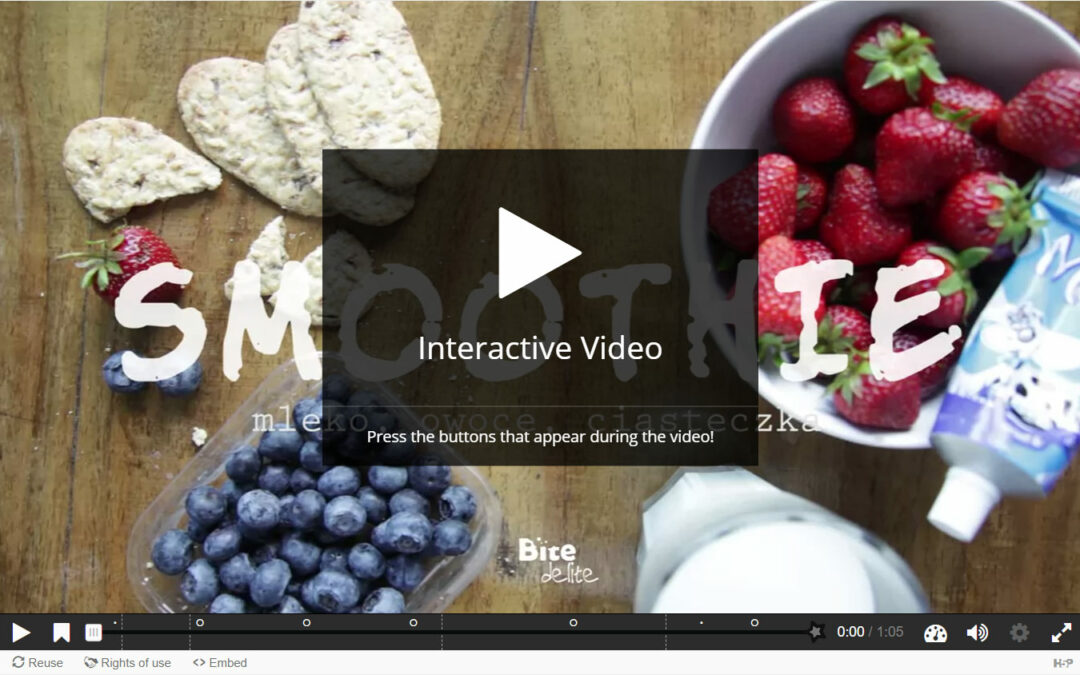
by Mark Langdale | May 9, 2022 | H5P, LearnDash
In this video we’ll show you how to bring your LearnDash content to life with some fantastic interactive activities using something called H5P. H5P is a popular, community driven project that has lots of great interactive elements that you can embed in your...

by Mark Langdale | May 3, 2022 | LearnDash, Organization Toolkit for LearnDash
By Your LearnDash platform can have many different types of user. Admins, Group Leaders and Subscribers are the most commonly used. As such, you may want to add different items to the navigation menus for different roles accessing your LMS. In this video we’ll...
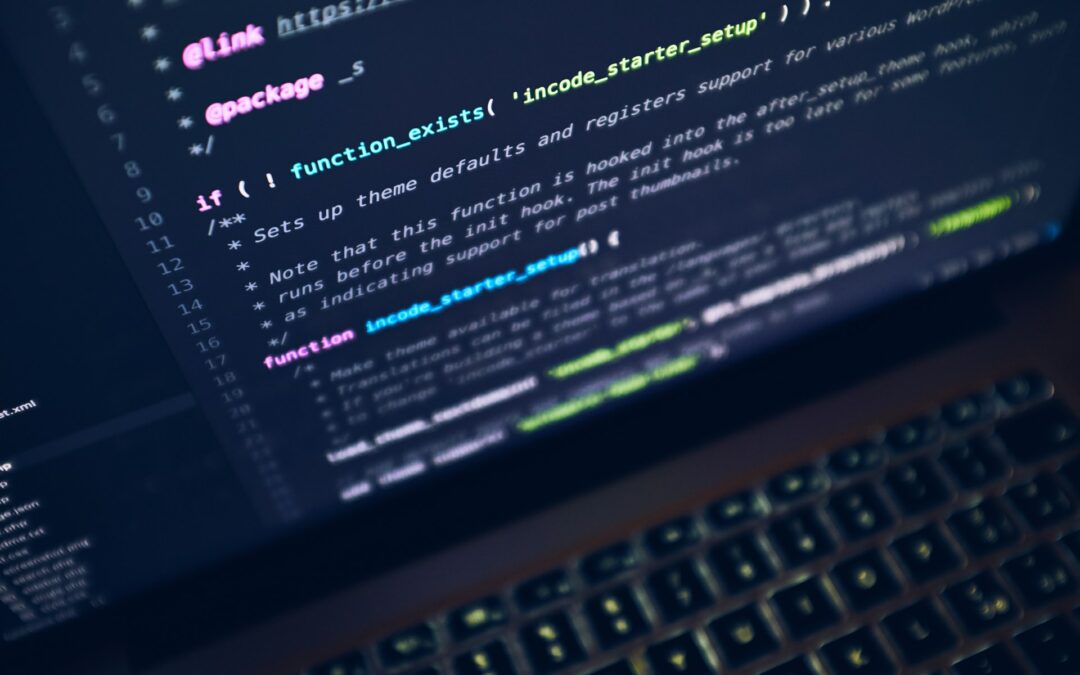
by Mark Langdale | Apr 25, 2022 | debugging, LearnDash
LearnDash and several of its plugins have scheduled tasks that run behind the scenes. These may be for things like scheduled email notifications or automated tasks. If you ever find that these aren’t running, it can be tricky to find out what’s gone wrong....

by Mark Langdale | Apr 18, 2022 | emails, LearnDash
By default the emails that get sent from your WordPress/LearnDash system are plain text, unbranded and well… pretty dull! In this video we’ll show you how to add some design to your emails to make them more visually appealing and on brand. Subscribe to our...