We’re huge advocates of using WordPress-based learning management systems (LMS) here at Training Spark. Choosing an LMS for your business or organisation is a big deal, particularly if you’re a training provider or looking to sell online courses.
There are many different flavours of learning management systems – although they usually fall into two broad categories.
The first bunch are online learning platforms such as Thinkific, Teachable, Talent LMS, aNewSpring or LearnWorlds. With these online learning platforms, you create your online training directly through their website. You don’t have to worry about any of the technical aspects of the platform.
Alternatively, you could download an open-source learning management system, such as Moodle or WordPress (with an LMS plugin) and set this up on your own hosting. Of course, you could also outsource this to a web or eLearning agency to handle this for you.
We’re big fans of the second approach – in particular using WordPress with a learning management extension. Many LMS plugins are available, such as LearnDash, LearnPress and LifterLMS, that add learning management capabilities to a WordPress site.
So why do we prefer WordPress as an LMS and not a native LMS like Moodle or an online platform? Read on to find our top three reasons:
Reason #1 – Ease of use
It takes a lot of effort to design, write, build and manage an online course. Having an easy-to-use LMS platform will help you spend your time on the things that will make a difference to your product and learners rather than working out how to use it.
There are many reasons why WordPress powers more of the web than any other Content Management System, and one of these is how intuitive it is to use. When completed with an LMS plugin like LearnDash or LifterLMS, you’ll have all of the learning management functionality too – without all the technical headaches.
Reason #2 – Thousands of extensions
Choose an online platform like Teachable, Thinkific or Kajabi and your technical capabilities are limited. While these platforms have some of the features training companies and course creators need, it’s often only when you have a large number of learners that you hit a technical ceiling and identify what you really needed it to do. Unfortunately at that point, you’re trapped in a platform with no way of moving your learners elsewhere.
WordPress offers the flexibility to extend your platform with thousands of plugins and extensions. We even built our own plugins to extend the functionality of LearnDash for corporate training and also to integrate LearnDash with the Arlo training management system.
WordPress can be customised to go beyond just a learning management system too.
You could use the same WordPress install as your website and also a store with popular eCommerce add-ons like WooCommerce – try doing that with Moodle!
The great news is that WordPress plugins are supported by a great community (particularly if they are paid premium add-ons), meaning there’s often documentation and support available if you get stuck.
Reason #3 – Focus on learners, not administration
Being a Content Management System (CMS) at its core, WordPress is (unsurprisingly) focussed on managing and creating content. And ultimately this is what your learners care about.
Native learning management systems, as the name infers, primarily focus on the management of learners. This is great if you are a large institution like a university or college, but not so much if you want to build an engaging and compelling interface for your customers. Rather than the learner being the central focus, the administrator role has been a key focus in how the system has been designed. This often means that compromises have been made in the user interface to accommodate the needs of both – when ultimately we believe the primary focus should be on your learners
There are thousands of themes available for WordPress, such as Astra, which will make your LMS attractive to use. These themes allow you to select and customise the look of your Learning Management System depending on the style and approach you want to achieve. And like the plugins we have just discussed, these are easy to download and install – just make sure these are compatible with your chosen LMS plugin.
So those are our top three reasons to opt for a WordPress-based LMS. We haven’t even gone into costs, portability or support (we’ll consider these in a future post).
What are your top reasons for choosing a WordPress LMS? Leave your thoughts in the comments below.

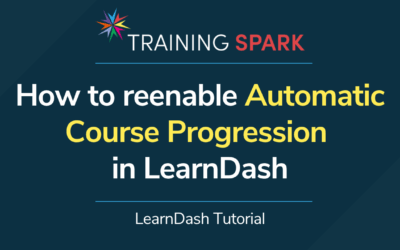


0 Comments