If you run a WordPress based LMS there will be certain times when your system sends out emails to your learners. At the very least your system will send out “Reset your password” emails, but you might also have other elearning based communications, such as “Congratulations on passing your course”.
By default, any emails coming out of WordPress will be simple, ‘plain text’ emails and when the learner opens the email in their inbox, the “sender” will be “WordPress – wordpress@<yourdomain>.com”. This isn’t ideal if you want to give your LMS a professional, “on brand” feel.
To help with this, we can recommend a free plugin called WP Better Emails:
Once installed, you will have the option to configure the “Sender” details and add a design template for your emails, which might include things like your company logo and brand colours:
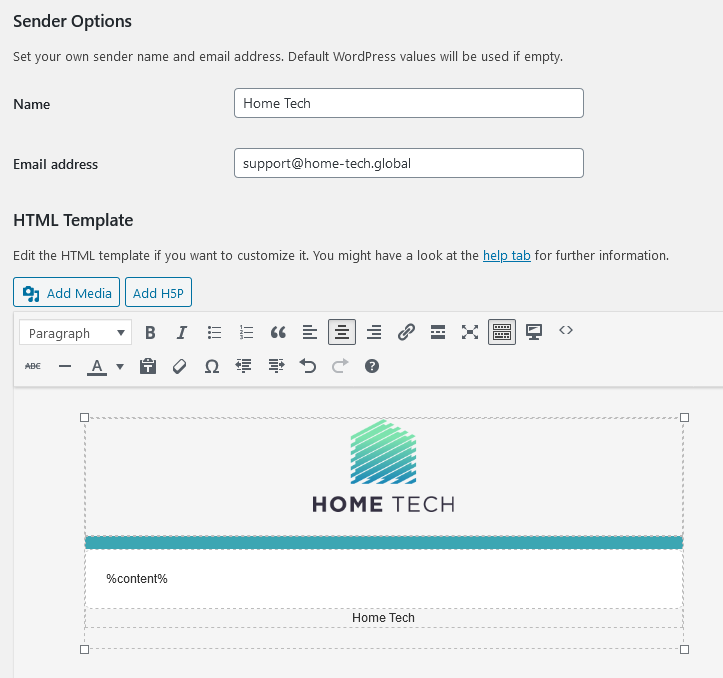
When you’ve created and saved your template, it will then be used for all outgoing emails and ensure all your correspondence is consistent and well presented.
Another issue you might face is emails from your WordPress platform finding their way into learner’s spam folders. By default, WordPress will send out emails using a function called “PHP mail”. This is a feature available in most web hosting, but email services like GMail and Hotmail often don’t trust that the emails it sends have come from a reputable source.
A far more reliable option for sending emails is to use something called SMTP. Unlike PHP mail, SMTP requires any outgoing email to have some authentication, which gives them a sense of “ownership” and in turn means that email services like Gmail and Hotmail are more likely to trust them.
To help set this up in your WordPress platform you can use another great free plugin called WP Mail SMTP.
WP Mail SMTP has a great interface guide you through the process of setting up SMTP . It also integrates with the main email delivery services, such as Sendinblue and Mailgun.
When you have your email configuration set up, be sure to give your outgoing emails a test using https://www.mail-tester.com/. This will give you an email address to send a test message to, and when it receives it it will give it a deliverability score to show how likely it is to go to spam folders.

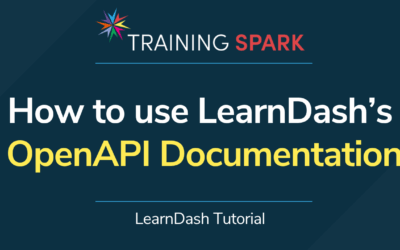
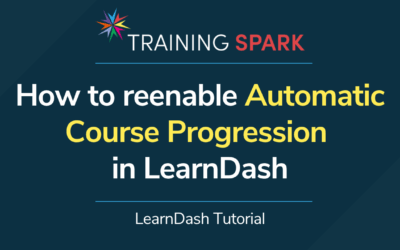

0 Comments