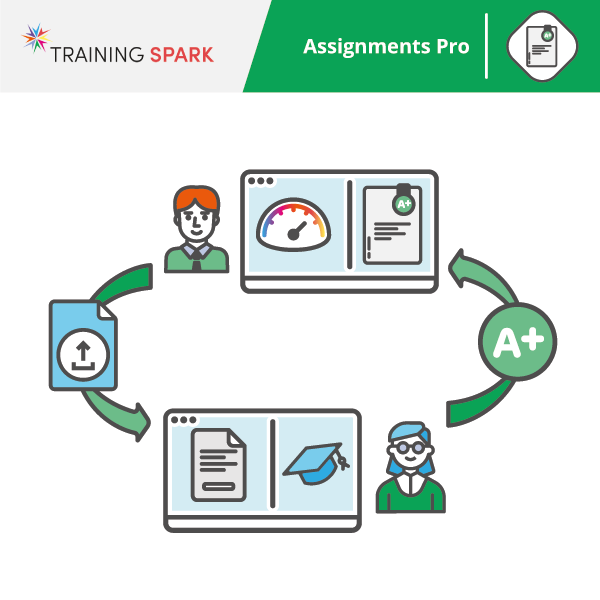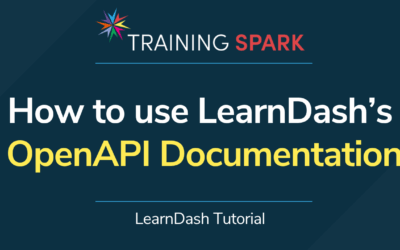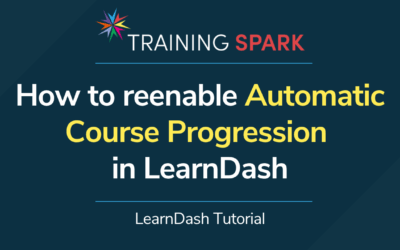Create powerful cohort-based online courses in LearnDash.
Motivate your learners and increase the impact of your training with the scheduled unlocking of lessons, nudge emails and comments.
Cohort Manager for LearnDash makes it easy create and manage cohort-based courses for groups of learners - all from one single screen.
Give your LearnDash students the assignment feedback they deserve.
Want to include student assignments and tutor feedback but feel limited by the options available in LearnDash?
Assignments Pro adds powerful submission, tutor-grading and feedback features to your LearnDash platform to transform your course experience.
Custom LearnDash Development from the LMS experts
Using LearnDash with WordPress is a popular option for training providers wanting a flexible learning management system (LMS) that can grow their business.
If you need custom development for your existing or new LearnDash LMS site then we can help. We have years of experience customisation LearnDash to power engaging courses for your learners and boost your training business.
Insights for the LearnDash and WordPress community
How to Use LearnDash’s OpenAPI Documentation
In LearnDash version 4.25, a new OpenAPI documentation feature was introduced. This provides a universal way to explore LearnDash’s REST API, making it easier for developers and third-party tools to connect with your courses. In this video, we’ll show you exactly...
How to reenable Automatic Course Progression in LearnDash
In a recent LearnDash update, clicking "Mark Complete" no longer moves learners automatically to the next lesson or topic. Instead, it now shows an on-screen message – a change made for accessibility reasons. While well-intended, this can disrupt the learning flow,...
LearnDash 4.22 – What’s New?
LearnDash 4.22 introduces a new “Modern” layout for Group pages, giving you more control over the look and feel of your learning platform. In this video, we’ll show you how to enable the new layout, walk you through what’s changed, and compare it with the previous...
5 Quick Wins to Supercharge Your LearnDash Platform
Looking to quickly enhance how you deliver training with LearnDash? These five simple ideas can be rolled out straight away to make your learning experience more effective, engaging, and impactful. #1 Gate Progress with Video Completion Stop learners skipping the...
5 Ways to Take Your Online Course Beyond Just Content
Enhancing your LearnDash courses isn’t just about delivering content — it’s about creating engaging, impactful learning experiences. These five strategies will help you add value, boost retention, and deepen learning for your audience. #1 Add Live Calls Bring a human...
LearnDash 4.21 – What’s New?
LearnDash 4.21 is here, and it brings a fresh new "Modern" layout! In this video, we’ll show you how to enable it on your Course, Registration, and Reset Password pages, and walk you through the key differences compared to the classic layout....